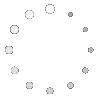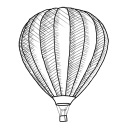图片在固定框内的自动适应JS
时间:2013-12-25 发布人:SHX 浏览次数:3608 评论:0
在前台排版时,经常需要把图片高宽定死才能保持显示在指定的范围内。但这样如果比例改变就会强制把图片拉伸变形,这里有几种自动适应的方式:
第一中方式:(不能完全适应)
// JavaScript Document
//<img src="#" width="95" AutoSize="ResizeImage(this, 95, 95);"/>
function AutoSize(ImgD,MaxWidth,MaxHeight)
{
var image=new Image();
image.src=ImgD.src;
if(image.width>0 && image.height>0)
{
flag=true;
if(image.width/image.height>= MaxWidth/MaxHeight)
{
if(image.width>MaxWidth)
{
ImgD.width=MaxWidth;
ImgD.height=(image.height*MaxWidth)/image.width;
}
else
{
ImgD.width=image.width;
ImgD.height=image.height;
}
//ImgD.alt="原始尺寸:宽" + image.width+",高"+image.height;
}
else
{
if(image.height>MaxHeight)
{
ImgD.height=MaxHeight;
ImgD.width=(image.width*MaxHeight)/image.height;
}
else
{
ImgD.width=image.width;
ImgD.height=image.height;
}
//ImgD.alt="原始尺寸:宽" + image.width+",高"+image.height;
}
}
}第二种方式:(不兼容浏览器)
/*------------------------------------------------------------------------------
*调用方式:$(selector).resizeImg({w:maxWidth,h:maxHeight})
--------------------------------------------------------------------------------
*/
(function($){
$.fn.extend({
resizeImg:function(opt,callback){
var defaults={w:200,h:150};
var opts = $.extend(defaults, opt);
this.each(function(){
$(this).load(function(){
var imgWidth=this.width,imgHeight=this.height;
if(imgWidth>opts["w"]){
this.width=opts["w"];
this.height=imgHeight*(opts["w"]/imgWidth);
imgWidth=opts["w"];
imgHeight=this.height;
}
if(imgHeight>opts["h"]){
this.height=opts["h"];
this.width=imgWidth*(opts["h"]/imgHeight);
imgHeight=opts["h"];
imgWidth=this.width;
}
//水平居中,垂直居中
$(this).css({"margin-top":(opts["h"]-imgHeight)/2,"margin-left":(opts["w"]-imgWidth)/2});
});
});
}
});
})(jQuery);第三种就可以完全适应了:
// JavaScript Document
$(window).load(function(){
$("img[name='picautozoom']").each(function(){
if(this.complete){
var smallWidth=$(this).width();
var smallHeight=$(this).height();
$(this).width(smallWidth).css("height","auto");
if($(this).height()>smallHeight){
$(this).height(smallHeight).css("width","auto");
$(this).css("padding","0px "+Math.floor(Math.abs((smallWidth-$(this).width())/2))+"px");}
else{
$(this).css("padding",Math.floor(Math.abs((smallHeight-$(this).height())/2))+"px 0px");}}});
});
/** <img src='*.jpg' width='150' height='150' name='picautozoom' /> **/
上一篇:QQ中的神奇日志解读下一篇:彩票,股票的api的获取